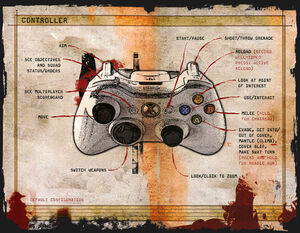
The default control scheme for the Gears of War games (click to enlarge)
The following are controls for the Xbox 360 versions vv
of Gears of War and Gears of War 2. They are based on the default configuration of the control scheme.
The A Button[]
The A Button is one of the most important buttons in the game. The majority of moves in the games, such as various moves into and out of cover, evading, climbing over obstacles, and running are performed with this button. Most of these movements also require the use of the left thumb stick. The heavy use of the A Button was a criticism of Gears of War, with the specific complaint that it was easy to pop into or out of cover by accident, particularly for new players.[1] In Gears of War 2, the button also allows the player to grab an opponent (usually those that are downed from intense fights) and use them as a meat shield. The enemy in hand will be dead as far as the game is concerned but their body will still be in the player's hands, getting blown to bits from enemy bullets and protecting the player from harm.
The B Button[]

Using the B button in a Chainsaw duel
The B Button is the default button in Gears of War and Gears of War 2 for melee attacks. It is generally a strike with the butt of the currently equipped weapon, although the Lancer Assault Rifle's Chainsaw Bayonet is activated by continued depression of the B button. The B button is also used in chainsaw duels, where whoever presses the button the most wins the duel. With Gears of War 2 came the addition of unique weapon executions, some of which the B button activates. Said executions are performed on a downed opponent. Melees are usually quick and fairly powerful, taking anywhere from 2 to 3 strikes to down an opponent. A popular strategy is to shoot, then melee with the Snub Pistol, or vice-versa. The Gnasher Shotgun can also be used for a melee strike followed by a shotgun blast, although it's not used as frequently.
The X Button[]
The X Button is the context sensitive "interaction" button. It is used to perform tasks and use items not associated with targeting and movement. For example; opening doors, pushing buttons, picking up ammunition, etc. It is also used to perform a curb stomp. In Gears of War 2, using the X button will flip the opponent onto his back before being stomped.
The Y Button[]
The Y Button is the "point of interest" button. When a prompt appears on screen, pressing this button will direct the player's attention to the "point of interest". When there is nothing to look at, the camera will look towards another member of the squad (in co-op, it will always be the other human player). In Gears of War 2, the button will also execute flashy finishing moves to the enemies. It will usually take up to three seconds to complete, making the player totally vulnerable during that time. There are a few weapons with special finishers. For example, the Longshot Sniper Rifle is held by the barrel, swung round, and brought down on a downed opponent's back. Other weapons with special finishers include the Torque Bow, Boom Shield, and the Boltok Pistol. If the weapon does not have a special finisher, the player will then attempt a hand-to-hand normal punch or kick.
The Left Bumper[]
Holding the Left Bumper activates the so-called "Tac-Com" system. This displays the current objectives of the mission, the direction of any allies in the vicinity, and, if the player is the squad leader, the squad command system. In or out of combat, pressing "Y" when the squad command system is active will order the squad to regroup at the player's location. In combat, pressing the "B" button will put the squad in a defensive mode where allies will stay in cover and try not to expose themselves. Pressing the "A" button will put the squad in an aggressive state, and they will try to close the enemy down and fire out of cover. In multiplayer, pressing the bumper will only show the squad's status, as the player cannot issue orders.
The Right Bumper[]
Pressing the Right Bumper will reload the weapon that the player is carrying (provided it can be reloaded). This triggers the reloading mini-game, where an optional second press of the bumper on the specific line could cause the rounds to have a temporary damage boost and the reload to be faster, just the reload to be faster, or for the gun to jam, causing the reload to take significantly longer. It is also used for cooling down all gatling-type weapons to prevent overheating.
The Left Trigger[]
Pulling the Left Trigger causes the player to look down the sights of the gun they are wielding. If the player is in the open, then the actual position of the player will not change. However, if the player is in cover, their character will lean out and expose part of their body. When using mounted guns such as Troikas, then the player will look further down the sights of the gun, allowing for greater accuracy.
The Right Trigger[]
The Right Trigger is the literal trigger of Gears of War. It will fire the weapon that is equipped at the time, or, in the case of grenades, throw them. Depending on the position of the player, the action of firing will vary. If in cover but not looking out, then pulling the trigger will blind fire (or blind throw in the case of grenades) in the rough direction that the player is looking. If the player is in the open, pulling the trigger will have a largely similar effect. Firing while looking down the sights (using the Left Trigger) is far more accurate and effective.
The Left Thumb Stick[]
The Left Thumb Stick controls the movement of the player. How far the stick is pushed from its center varies the speed of the player's movement. The stick is also frequently used in conjunction with other buttons. For example, it is used to select the direction in which the player rolls, jumps, or moves from cover. When in cover, pushing the stick into the controller causes the player to crouch if they are standing.
The Right Thumb Stick[]
The Right Thumb Stick is used to look around. It rotates the viewpoint of the camera so that the player can look and aim at what they choose. Pressing the stick into the controller activates the zoom function if the player is wielding a gun with a zoom function (for example the Longshot or a pistol).
The D-Pad[]
The D-pad controls weapon selection. Pressing up always selects grenades and pressing down always selects whichever pistol the player possesses, because these slots cannot be replaced with other weapons. Pushing left or right selects whichever weapon is in the respective slot (for example the Lancer or Gnasher).
The Start and Back Buttons[]
Pressing Start will pause the game, allowing access to the menu. Pressing Back shows the scoreboard in multiplayer, and it skips a cutsence during campaign.
References[]
- Gears of War Instruction Manual
- ↑ IGN review of Gears of War: "The A button does perhaps too much...while sprinting, you will be sucked into a piece of cover against your will because you are holding down A. You get used to it. You get better at it. But it still happens enough to frustrate you"
